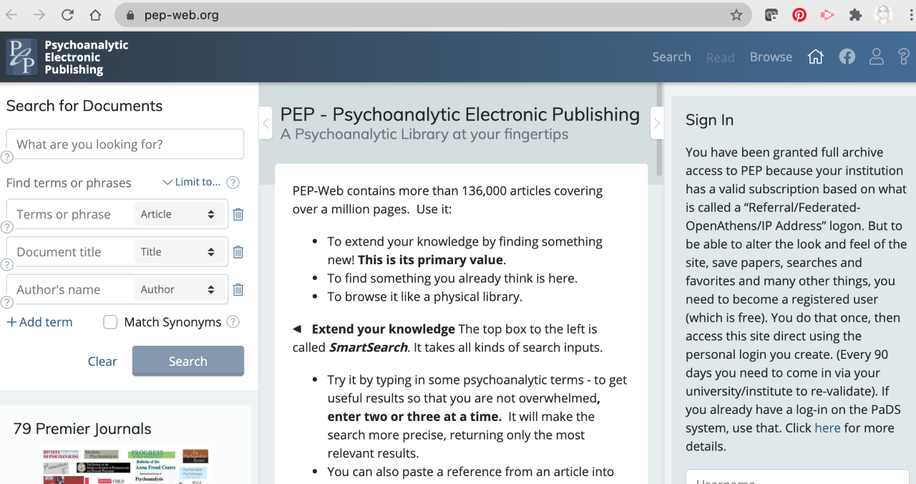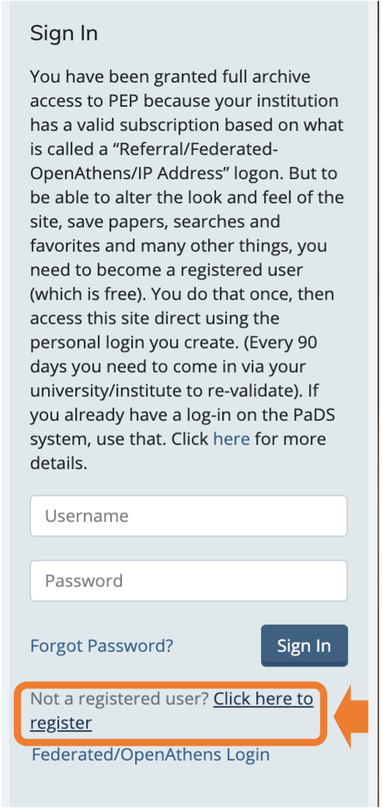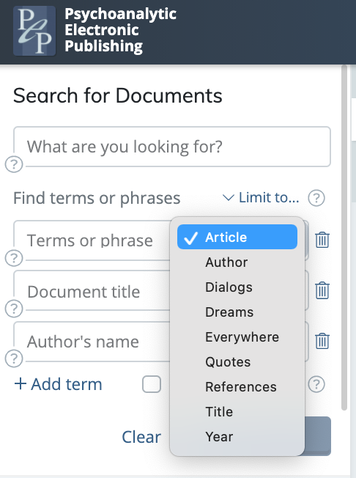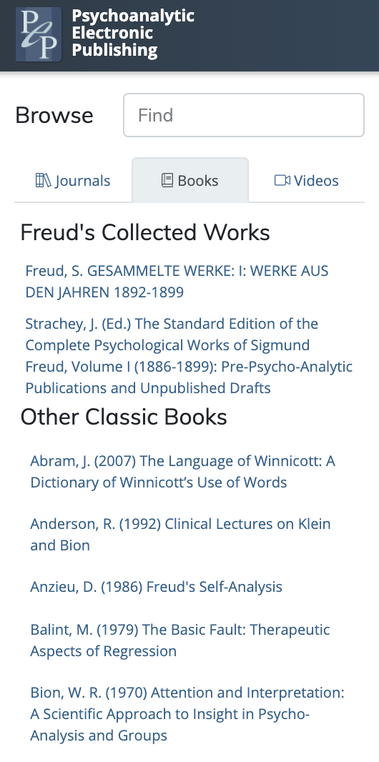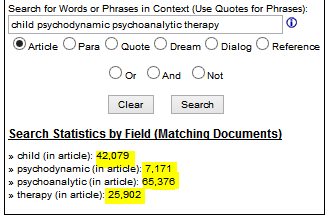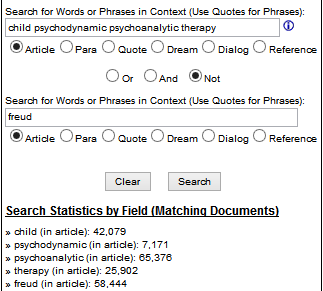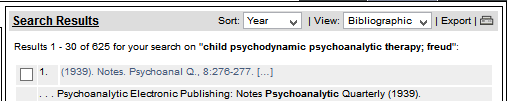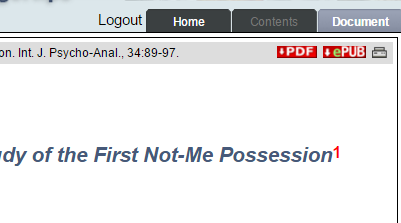Using the PEP Archive
When you click the PEP Archive Link on the Populi Library Links page (account required), you will be redirected to the PEP Archive site and automatically logged in. You will know that you have full access and are logged in because the right of the page under "Sign In" says so. If your session times out, you will have to go back and re-click the link to login again. You also have the option to register for a 90 day account that will allow you to log into PEP directly
Registering for 90 days of direct access
|
Searching PEP - Journal article search
Go to the “Search” tab in the left column to search archive hosted journal content, click on "search" in the upper right at any time to bring the "Search" tab forward.
|
The most general search in the PEP archive is the "What are you looking for?" SmartSearch section SmartSearch finds documents based on semantics of your search entry. It recognizes basic document components, e.g., titles and author names, plus
Descriptions of the different word/phrase search types are found by clicking the “i” next to the text input box: |
Finding Book, book Chapters, and Videos on PEP
|
The basic search box does not search PEP's book or video collections.Instead click "Browse" in the upper right.
The left search column will be replaced with a browse search box and tabs to look at the lists of journals, books, or videos PEP hosts. The search box of the "Browse" area searches only the selected tab's contents (Jounrnals, Books, or Videos), and is inconsistent, Scrolling down the lists of books and videos to take a look at the contents. Book and Video contents are alphabetical by author or featured clinician, other than the standard editions of S. Freud, which are at the top of books in German and English, or a few panel discussions from 2013 at the top of the Videos. Journal content is alphabetical by journal title and allows drilling down to specific issues. |
REading or downloading PEP articles.
Articles when first clicked on will show up as a partial pop-up.
Click "Read" in the bottom left of the popup to get to the full article.
Click "Read" in the bottom left of the popup to get to the full article.
Search Statistics
The Search Statistics at the bottom of the search pane display how many articles each of the search words individually appear in.
Note the highlighted numbers. They tell you how prevalent any give word is in the archive entire. This can be useful in determining your most effective keywords or combinations of keywords when searching.
OR/AND/NOT
To add another word/phrase search box, click a radio button next to the Or, And, or Not options. This will create a search between each dialog box in combinations, such as if you want general article key words, but want to make sure that the articles, references, block quotes, dreams or dialogues also contain (AND) or don’t contain (NOT) a specific other set of words.
Search Results
Search results default to being sorted by year (oldest to newest). You can change what is used to sort results using a drop down menu either in the search dialog box or at the top of the results pane.
Sort via Year, Author, Title, Source or Rank.
To change the sort order, change the view to Table instead of the default Bibliographic.
Sort via Year, Author, Title, Source or Rank.
To change the sort order, change the view to Table instead of the default Bibliographic.
Saving Results
Saving Lists |
|
Exporting text list or CSV
If you click Export at the top of search results page in Bibliographic view, the archive will create a word document containing citations for either ALL or selected results. If you click Export at the top of search results page in Table view, the archive will create a .csv spreadsheet file containing citations for either ALL or selected results, with columns for author, title, year, etc. To export to citation software, see the link “Download PEP Bibliography” at the bottom of the pep-web.org screen for instructions. |
Saving Articles |
|
PDF or ePub
The PEP archive allows you to search the full text of all the journals it covers, but only gives summary views for articles published in the most recent three full years due to publisher embargoes. If a more recent article is needed that is not posted online, one can often visit the public access computers at your nearest UC Library and get access to newer articles through their database subscriptions, but this requires an in-person visit. If the full-text article is available in the PEP Archive, once you are in the document view (click on the article to view it), you can download a PDF or ePub version using the links at the top right of the article view page. A print icon is also located there. |
More Search Guidance on PeP
PEP Archive Help also contains search guidance and strategies.
Search Syntax - http://support.pep-web.org/helptoc/help/searching/search-syntax/
Quick Searching - support.pep-web.org/helptoc/help/searching/quick-search/
Basic Searching - support.pep-web.org/helptoc/help/searching/
Search Syntax - http://support.pep-web.org/helptoc/help/searching/search-syntax/
Quick Searching - support.pep-web.org/helptoc/help/searching/quick-search/
Basic Searching - support.pep-web.org/helptoc/help/searching/